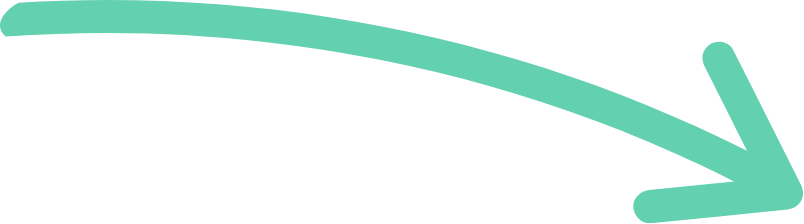Listen to this blog
As it turns out, post-live SEO is fucking complicated. I wanted to share my experience of moving from Wix to WordPress. I knew leaving Wix was going to be a challenge (this is done by design to make you stay), but I was not expecting this level of technical difficulty.
Managing your technical SEO after a website update is challenging anyway. There is a good reason you can expect your rankings to temporarily drop after a new site goes live.
My website migration was made more complicated by 2 things:
- a new CMS (moved from Wix to WordPress)
- a new linking structure (very common if you’re redesigning your sitemap)
Fresh from my own experience, here are some technical SEO things you need to check for when publishing a new version of your website:
Before you go live:
- is your testing site indexable? (the answer should always be no. If it is, go fix that now)
- if your testing site was indexable, make sure to no-index that bad boy before you delete it/unpublish it
- check the canonical tags of all of your pages (especially if you’ve moved CMSs). Make sure this lines up with what’s in your Google Search Console
- do all of the links in your published website link to your actual website? Or do they still link to your testing site? (such an easy one to miss)
- are all of your redirects in place before the site goes live?
Once your new site is live
- If you’re moving from a CMS like Wix, de-index your old site immediately. Wix will change your URLs the second your hosting is moved to another provider. You do not need to do this if you are staying on the same CMS
- don’t have a Google Search Console (GSC) account? Now is the time to set one up. Make sure you select the correct version of your site (www. or no www.)
- don’t have Google Analytics (GA/GA4)? Look I get it. But you need it. Even if you only use it to plug into other things. Add that too
- if you’re on WordPress, add the Google Site Kit plugin (much more user friendly than GA4)
- ensure you have an xml sitemap to add to GSC. One can be easily generated through Yoast.
- (If you’re using an all in one platform like Squarespace or Wix, simply add /sitemap.xml to the end of your homepage URL)
- add this to your Google Search Console. It will make it easier for Google to automatically recrawl content in the future
- manually request indexing of your website on Google Search Console. You will have a limit of 10 pages per day. I recommend creating a spreadsheet to keep track of them
- begin crawling your main pages first, especially if you have rewritten your website copy, then any currently ranking blogs/posts that have had URL changes.
- there is every chance GSC is going to tell you there are issues with duplicate content, 404s (broken links), etc. pay attention and fix them as soon as you can
The technical SEO side of launching a new site is a lot of work. And not enough people know about it
All of this (and some other complicated stuff) is why any SEO-smart website provider will let you know that your rankings may take a hit for the first 3-4 weeks of a new launch.
I knew it was complex, but I’d never had to do it myself until this migration. And now I know how to help you do it too.
If you are launching a new website and SEO is a priority for you, it’s super important to do all of this ASAP once you launch.