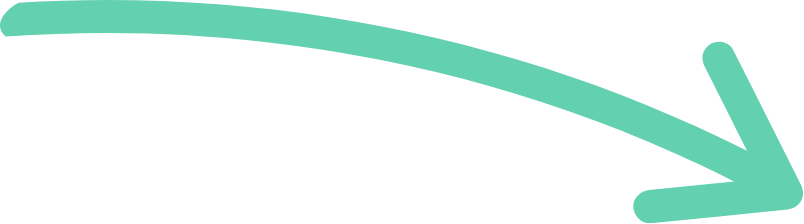When I first became a one-person marketing team for a B2B tech company (after leaving the relative safety and sheer fucking chaos of agency life), I had one word to describe the current SEO content strategy.
An absolute clusterfuck.
The backstory behind my 8 step SEO content strategy
(if that’s not for you, no hard feelings, just scroll down to “How to create a topic cluster without burning out”. This is where the party really gets going)
I had goals, KPIs, sales targets (don’t even get me started on that one), CRMs, and unused technology thrust at my desk and coming out of my ears. Needless to say, I was a little overwhelmed.
Then I was introduced to topic clusters. And hoped the dark days were behind me. Over the coming 5 years, working in and for multiple B2B businesses*, I simplified the process down so I could actually function. Because no job is worth burning out for. Not again.
*mostly SaaS. And almost all HR Tech and L&D businesses. Fell into a bit of a weird niche there. If you’re curious and want a nosy around my job history, you can always take a peek at my LinkedIn.
All of this to say, I get it
The reason I mention this is because sometimes lived experience is more important than a list of accreditations and on-paper qualifications.
I want you to know that I have been where you are. I have been a one person marketing team, the only writer in a team of 2.5, grown teams, and been one of five writers in a centralised marketing team for a huge sprawling organisation.
And this strategy earns results. Just look at the cornerstone content and supporting pages I wrote for totality services in 2023.
So maybe we should actually look at this strategy then.
One last thing before we get into: let’s look at some definitions
If you’ve ended up here, chances are you know what most of these means. But it never hurts to add a little clarity, just in case.
- Anchor text: the text that is hyperlinked (ideally anything but “click here”)
- Cornerstone content: a long-ass piece of search optimised content (like this one), typically 3,000-5,000 words long that lives in the blog section of a website
- Content/topic cluster: a shit ton of optimised and interlinked content around a specific topic area. And yes, the two phrases are used interchangeably.
- Domain authority: a score attributed to a website based on how much they are considered an authority on the topic. Each tool is different, but my personal fave is Moz’s Domain Analysis
- E-E-A-T: Experience, Expertise, Authority, and Trustworthiness. An unofficial part of Google’s ranking factors
- Helpful Content Updates: spanners Google likes to throw in the works to change up how content is prioritised in the SERPs. Although it mostly revolved around creating content that is genuinely helpful to the user.
- Internal linking: links from one page (or post) on your website to another. That link up there goes to my blog about the 2023 Google Helpful Content Update for example.
- Keyword research: a method of finding keywords and phrases to integrate into your content to keep the search engines happy and help people find your content
- Pillar page: similar to cornerstone content but typically contains more design elements, and typically lives in the main navigation. Long ass content targeted to a specific keyword, often product/service oriented rather than educationally oriented
- SERPs: Search Engine Results Pages, or the stuff that comes up when you search something on Google (or the other search engines I probably should mention because sometimes people use Bing)
An introduction to content clusters
Super quick intro in case you’ve landed here unsure of what a content cluster is or how it works.
Put simply, it’s a collection of resources, blogs, cornerstone content, pillar pages, podcasts, etc. that all revolve around a specific topic.
Basically a shit ton of (ideally well-optimised) genuinely helpful content about a specific subject related closely to your business to ensure people understand that you really know your shit.
Why bother with topic clusters?
There are so many benefits to creating topic clusters. To reel off just a few:
- Improves the SEO on your website for target keywords/phrases
- Showcases your authority and expertise on the subject
- Improve E-E-A-T (Experience, Expertise, Authority, and Trustworthiness)
- Provides a great source of internal linking
- The finished product (or v1 at least because you should keep coming back to it) is really fucking satisfying
- Makes it so much easier to produce the sheer volume of content output expected of you as a small (or one person) marketing team
Although they may not seem it, I promise you that content clusters are the most efficient way to create consistent content output across platforms.
If you do it the sensible way around.
How to create a topic cluster without burning out
Below you will find an updated version of the 8 step topic cluster creation process I shared at BrightonSEO in 2022. If you’re done here and just want to watch that, you watch the talk recording on YouTube. Maybe not with kids around. There’s a shit ton of swearing involved.
Enough rabbiting. Here is the updated 8 step process in a nutshell:
- Keyword research
- Lead magnet
- Repurposing/supporting content plan
- Quality research (stats, reports, quotes, etc.)
- Write and optimise
- Internal linking
- Cornerstone content (yes, we’re writing this last)
- Distribute far and wide
Step 1: Do your (keyword) research
It all starts with choosing your topic. This needs to align with business goals, what you want to be seen for, and also (honestly) what you can spend 2-3 months writing about without losing your mind.
You are gunna be knee deep in this topic. You’re gunna become the best of friends (and remember to stay in touch once you’re done).
Plus, of course, you need to do a good amount of keyword research to make sure you can get the visibility you need. That said, don’t be a spammy bastard. No one likes a spammy bastard.
Here are my two favourite tools for keyword search. They are both affiliate links (which I only have for tools/products I genuinely swear by). If that gives you the ick (no judgement), a quick Google will find the sites you seek.
Tool 1: SE Ranking
Tool 2: Also Asked
Step 2: Plan your lead magnet
We work in marketing. Of course our campaigns need to drive leads for the sales team. It’s a whole thing and if you’re anything like I was, much of your job is measured on the leads you generate. Regardless of what sales does with them.
For ease of content creation, I’d always recommend an ebook or (if you have the time to prep it), a research report. Something that is already written and can be broken down into blogs.
That said, you can still opt for something like a webinar series. But it needs to be meaty.
Step 3: Plan your supporting content
If you pour your heart, mind, soul, energy, and will to live into a great piece of content, why just let it rot on its landing page after posting a couple of half hearted Tweets or LinkedIn posts about it?
This is why an ebook is my personal lead magnet of choice when you’re trying to create a content cluster as efficiently as possible. Let’s look at some numbers.
Would you rather:
- Pour your heart, mind, soul, energy, and will to live into an amazing 5,000 word ebook
- Create the landing page for it
- Send out a couple of social posts
- Maybe send an email/newsletter
Or
- Pour your heart, mind, soul, energy, and will to live into an amazing 5,000 ebook
- Create four 1,000 (ish) word blogs that all link together and are optimised for search (all of which also link back to the ebook landing page)
- 2-3 Twitter threads per blog (if anyone still uses Twitter)
- 2-3 LinkedIn posts per blog
- 2-3 Instagram carousels per blog
- 2-3 Reels/TikToks per blog
- Podcast recording per blog (with links back to your website)
- Send out a newsletter per blog (and of course for the ebook itself)
In other words, would you rather create 3-4 pieces of content (inc. the ebook) or create 60-70 pieces of content across all of your marketing channels for the same campaign?
Repurposing your content is the easy bit if you prepare for it. We’ll come back to that in step 5.
Step 4: Conduct quality research
External linking to high authority sources is just as important as a strong internal linking structure. So, as you would with any ebook or larger content piece, you need to conduct your research carefully.
This could look like interviewing and quoting subject matter experts within your organisation, quoting well-known or high authority figures in the industry, or references statistics and reports from high domain authority websites.
The important thing is to keep your research as up to date as possible. A good rule of thumb is to prioritise sources within the last 3 years where possible.
Step 5: Write and optimise your content
Now your planning and research are done, it’s time to write and optimise your content for search. It’s important to write with the intention of repurposing.
Writing with the intention to repurposing
If you’re writing a 5,000 word ebook for example, this means splitting it into 4-5 chapters (plus the intro, conclusion, boilerplate and all that good stuff). Not only will this make it easier for folks to read the ebook, it will help you to split it out later.
You can then split that ebook out into the 4 or 5 chapters as part of your repurposing plan (aim for 700-1200 words each to ensure you can do each topic justice).
Formatting and references
It’s important to format the content (in your initial draft doc) in a similar way to a blog. Of course, if your brand guidelines call for a specific type of referencing (footnotes following the Harvard or APA for example) then follow through with that. But be sure to hyperlink the footnotes.
This is good practice anyway so that anyone reading your ebook can go through and read further resources themselves. But, of course, it makes sure you keep track of all of your sources so you can add links with appropriate anchor text throughout the blogs you’re creating from the ebook.
If you follow these steps, all you need to do to pull out blogs from the ebook is:
- Create an optimised H1 based on your earlier keyword research
- Add a note (at the bottom of the page) stating that This blog is based on our ebook “insert title here” with a link to the landing page
- Make sure your subheadings are at the right level (H2s and H3s as needed)
- Change the footnote references to in-line hyperlinks
- Write a brief 2-3 sentence intro that provides the addition context missing from the original extract
- Write a brief 2-3 sentence conclusion (if it’s not already in there) to do the same
- Write your meta titles and meta descriptions
All of which is going to be a lot easier and quicker than writing new blogs from scratch each time.
It can also be worth sprinkling in a few more internal links. This could be in the form of “recommended/related reading” in between sections, or planted more organically throughout the text.
Step 6: Internal linking (and avoiding wanky anchor text)
If you’ve been here before (or seen me talk at BrightonSEO), you’ll know how I feel about anchor text. In fact, here is a (shaky) snapshot from 2023’s September conference
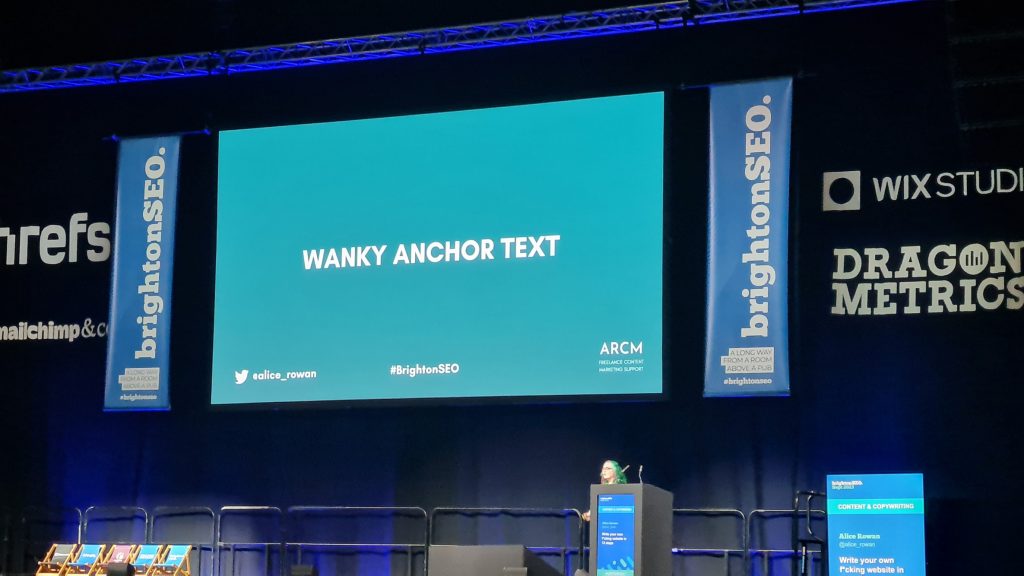
Eliminating wanky anchor text from the internet is one of my great missions in life. What is wanky anchor text?
The most commonly used one is “click here”.
What does “click here” tell your readers? Google? Or folks who use screen readers? Absolutely fucking nothing. It is a wasted bit of text that is unhelpful and unclear.
Instead, I have 3 anchor text guidelines you can use:
Used more commonly for blogs, ebooks, cornerstones, case studies, etc:
Year + Content Type + Publication Title
E.g. “2023 article from Harvard Business Review”
Used more across all types of copy, but the more relevant option for website copy:
Product/service page title
E.g. “Website copywriting” or “Demystifying Website Copy”
Used for interlinking your own resources across SEO content:
Semantic/related keywords that are specific to the content as a whole or a specific point covered within it
E.g. “inclusive content” or “understanding semantic keywords”
As always, these are not hard and fast rules but solid guidelines to get started with.
As for internal linking:
I have a whole checklist for you to breeze straight through.
Download my internal linking checklist
Step 7: Create your cornerstone content or pillar page
Before getting into the ins and outs, it’s worth defining the difference between cornerstone content and pillar pages. They serve similar purposes and the main difference is where they sit on a website.
Cornerstone content typically sits in the blog area of a website. This, right here, is a piece of cornerstone content. A pillar page on the other hand tends to sit either in the main navigation or acts as a page for specific search purposes. This is an example of a pillar page I wrote for totality services targeting a top priority keyword: IT support London.
A quick shout out to the usual “hub and spoke” technique of creating topic clusters
If you’ve created topic clusters before, you may be wondering why cornerstone content is so far down this list when so many businesses follow the hub and spoke (or rather hub then spoke) model.
As our priority here is creating high quality SEO content without burning ourselves the fuck out, this is the most efficient way to do things.
Create all of your beautiful, wonderful, thoughtful, well-researched resources first. Then you can link to them and weave them into your cornerstone content. By creating content in reverse, you make the process so much quicker and make it easier to integrate those internal links much more organically.
Step 8: Distribute like your life depends on it
What does that look like? Sharing every piece of content on each of your channels. Share your blogs on social, in newsletters, repurpose them in the way we planned back in Step 3.
Look for guest posting opportunities, podcasting opportunities, and record your own audio versions of these blogs to create your own podcast feed.
All of these are great for building backlinks to your site and the last one is great for improving accessibility (and, of course, increasing the likelihood that people will consume the whole thing. Especially if it’s as long as this one. Ten points to you if you’re still here).
Setting reasonable expectations for small marketing teams
In my experience (as both a one person marketing team and the only content person in a small marketing team), expectations can be lofty and sometimes downright unreasonable.
But using this reverse creation method of content strategy allows us to achieve maximum output with less effort (and hopefully fewer spells of burnout).
And while that’s all fine and dandy, it’s important to make sure we set reasonable expectations for ourselves and our teams.
So here are some rough guidelines for how much of this content you can expect from your marketing team in a small B2B business:
- A one person marketing team
- One content writer in a small marketing team
- One dedicated content writer with full time focus on topic clusters
Scenario 1: a one person marketing team
You’re a one person marketing team trying to huggle everything from SEO to social media, events to random design requests from the sales team.
You can expect to produce (at most) 2 of these topic clusters per year. A reasonable timeline for this would look like:
- 1-2 months per ebook (this includes everything from research through to commissioning the design)
- Release one supporting blog every 3-4 weeks
- Stagger social posts and newsletters appropriately
- Schedule these ahead of time to you have time to prep for the next lead magnet
Scenario 2: one content person in a small marketing team
You can expect to produce 3 of these topic clusters in a year. Each one taking about 3 months. The additional time allows for things like events, additional campaigns, annual reports, social media, and all that good stuff.
The timeline may look like this:
- 1 month to produce the ebook
- 1 blog released every 2 weeks
- Newsletter release with each blog
- Repurpose into social posts as needed
Scenario 3: Per full time content person whose sole focus is these topic clusters
I need to stress that in order for this to be possible, this person must not have any additional content responsibilities.
This timeline allows for lead magnet creation, repurposed content, social media scheduling, and newsletter scheduling.
In this scenario, you can expect 1 topic cluster per quarter. Or 4 per year.
The timeline may look like this:
- 1 month to produce the ebook
- 1 blog released every 2 weeks
- Newsletter release with each blog
- Repurpose into social posts as needed
Very important caveat: these are guidelines to help you manage your expectations. While this does account for things like holiday, it doesn’t account for sickness, parental leave, burnout, or your writers being pulled off into 100 different directions.
Bonus content: repurposing into email automations
In terms of a long term strategy, creating topic clusters like this are also extremely advantageous for B2B organisations who want to make use of email automations and lead nurture sequences.
Keep all of your shit organised and everything databased with links (I do love a good spreadsheet, so would recommend keeping a bank of everything there). Then you can pull up all of the relevant pieces of content for lead nurture sequences for specific product/services later down the line.
This is how I’ve repurposed topic clusters into email automations in previous jobs:
- Create a small lead magnet, like a checklist of template directly related to the series
- Add the form for this at the bottom of each of the blogs
- Create a lead nurture sequence based on said topic
- Use the blogs and other resources linked to in the cornerstone piece to shape your sequence
- For those who reach enough engagement, progress them into case studies, buyers guides and the like
- For those who don’t, fold them back into your newsletter subscribers
(In one of my jobs, I was in charge of our HubSpot CRM and using this method increased website traffic by over 50%, double our newsletter subscribers, and ultimately increased the quality and quantity of leads heading over to sales. I do love an email automation)
Use this method to plan your content for the whole year
Take this process and plan a year’s worth of content. Be sure to regularly measure your growth and results using tools like Google Analytics and Google Search Console. Search Console in particular has a really valuable tool on the “Performance” tab that allows you to see the top queries your site is being found for.
For reporting, focus on YoY over MoM as seasonal changes can make a big difference to sales, leads, and traffic over the course of the year.
Anyway, if you’re still here thank you for coming along. Whether you’re reading or listening, it’s been great to get this out of my brain and onto the page.
If you’re feeling intimidated, need a hand with planning, or are looking at this and know you need to outsource some of your SEO content writing, you can book a call via Calendly or get in touch via my contact form.