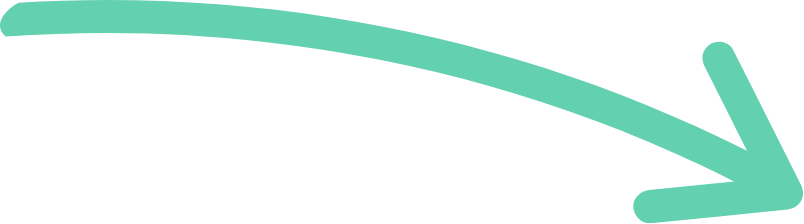What is involved in SEO? And why is it never simple?
We all know by now that SEO is an absolute beast. And, of course, it is ever-evolving. While there is no one specific strategy that will guarantee the number 1 spot (unless, of course, you’re spending lots of money on PPC), there are 3 key pillars of SEO that you should be tackling in order to maintain consistent traffic from your SEO.
The 3 pillars of SEO
The 3 main pillars of SEO are:
- Technical
- Links
- Content
Sounds simple enough, right?
Understanding each of the three main areas of SEO
All three areas require different expertise but they do all overlap in small ways. I want to take you through a rundown of what’s involved in each of these three main areas to give you a better understanding of just how involved SEO is and why it’s important to have more than one person tackling your SEO in the long term.
It’s important to understand that this isn’t an exhaustive list. But it will cover the majority of what you need to know. As always, you may need specialist support for specific elements or anything that is beyond the capacity of your current team.
So let’s begin with the first one: technical SEO.
Elements of technical SEO include:
- Schema
- Structured data
- Sitemaps
- URL structure
- Load speed
- Security certificates (SSL)
- Redirects
- Google Search Console management
- Analytics management
Schema and structured data
Schema and structured data tell the search engines what kind of information is on any given page. This could indicate that the page contains FAQs, that it is YMYL (Your Money / Your Life) content. It could indicate that it’s a booking/contact page, cornerstone content, and a variety of other content types.
This helps the search engines to categorise the information and in some cases can help your site show up with “rich results” or in a featured snippet.
Sitemaps
This is a huge part of the work I do with my website copy clients. A sitemap comes in 2 parts. We have the sitemap that determines the structure of a website from a usability and content point of view. Determining the hierarchy of the pages, what links to where, and how the website as a whole is structured.
There is also the XML sitemap, which is a key part in managing your website’s crawlability. Used most often in conjunction with Google Search Console to help the search engine crawl new pages automatically and check their validity as part of your website.
URL structure
This should be created in conjunction with your sitemap. The URL structure determines with the links for each page look like. For example, the URL for this post is:
alicerowancontentmarketing.com/blog/3-pillars-SEO
Everything in bold above (content after alicerowancontentmarketing.com/) is known as the slug. URL structure is both a usability feature (as it helps users understand where they are in the website) and an SEO feature. It helps search engines understand the relevance of each page for search terms as much as the title, integrated keywords, and other elements more typically associated with SEO content.
Load speed
Load speed is a huge indicator for the search engines how worth while listing your site even is. Part of the work I did migrating my website from Wix to WordPress was focused on improving load speed. And within two weeks of this version of my site going live, all of my blogs were indexed, where previously (with exactly the same content and URL structure), fewer than 25% had been indexed.
3 key ways to improve load speed:
- Compressing (and replacing) large image files (Tiny PNG is a great option for this)
- Compressing (and replacing) large PDF files
- On WordPress, use plug ins like WP Optimize to clean up Javascript, CSS, and your cache
Security certificates (SSL)
To check if you have this, simply look to see if the URL of your website begins with http or https. Https means you have a security certificate in place.
This is an essential step to setting your website live. Many browsers will block access to websites without them as they are deemed unsafe. And folks certainly will not be entering payment information to a website without one.
Link SEO includes:
- Backlinks
- External links
- Internal links
A much shorter list this time. But it is still quite involved and needs a specific approach.
Backlinks
Beware the bullshit emails that fall into your inbox trying to sell you “high domain authority” backlinks. They are scamming you. Don’t do it.
Backlinks are, however, a genuinely valuable part of SEO if you can earn them organically. There are 2 types of content that are solid grounds for good backlinks:
- Statistics focused content – bonus points if it’s original research
- Cornerstone content and content clusters
Cornerstone content in particular is information-rich content packed full of information about a specific topic, as well as links to a number of other helpful resources.
It’s also worth working with digital PR professionals to find feature opportunities to improve the quality and quantity of your backlinks.
External links
These are links to websites other than yours. These may be used as a reference point, linking out to a specific tool or product you use for example. Or it may display the research you have done for a specific topic.
It’s important you know how to write good anchor text. Wanky anchor text will be the death of me. We don’t want any of that “click here” bullshit. Make sure your anchor text is clear and directs both the reader and the search engines to an exact location. (More on that a bit later)
It’s all part of the user journey, so the anchor text should make total sense without any context from the surrounding content.
Internal links
I’d recommend investing in a good internal linking strategy to use links to improve your SEO in the long term. In the short term, all you need to know is this:
- Internal links are links from anywhere on your website to anywhere else on your website
- The anchor text you use (the words that are hyperlinked to said page) are vital for both usability and SEO
- “Click here” has never and will never be suitable anchor text
Content SEO includes:
- Keyword research
- Keyword distribution
- Search intent
- Topic clusters
- Blogs
- Cornerstone content/ pillar pages
- Case studies
- Internal linking
- Anchor text
- Meta titles and meta descriptions
- H1s, H2s, H3s, etc.
- Alt text and accessibility
This is my speciality and as you can see, I’ve already written about many of these topics in more detail. But to keep this all in one place, I’m still going to summarise each of them and if you fancy a bit of longer reading on any of the topics, simply click the links in the list above.
Keyword research
This is the process of digging into SEO data to understand what people are searching for. There are a bunch of free tools for surface level research but if you really wanna dig into things, you’ll need a paid tool. There are a huge range of options like Moz, ahrefs, and Semrush. But my two favourites are:
- SE Ranking (which I use for all of my clients’ SEO management as well as keyword and competitor research)
- Also Asked – paid version (which provides in depth analysis of People Also Asked data helping to plan longer form content, aim for featured snippets, and more clearly understand search intent)
Keyword distribution
How often to you need to add keywords into your content? That’s the golden question. It’s different depending on the purpose of the content, but for blogs or cornerstone content, I’d recommend starting with these initial guidelines to keyword inclusion::
- In the H1 and title tag/meta title of the page
- Variations of it (aka semantic keywords) in 50% of the H2s on the page
- Dot it around sparingly throughout the content
Essentially, if you know the topic well enough and are covering the topic in enough depth, the keyword/phrase and semantic keywords will appear naturally throughout the content anyway.
Search intent
One last thing before we move on from the research side of things. It’s important to understand search intent so we know how to frame our SEO content. The more helpful our content is, the more likely it will be to rank and the more people will read it.
This is the more technical/specific way to understand search intent:
- Commercial (looking for purchase options)
- Informational (looking for information)
- Local (location-specific searches)
- Navigational (trying to find something specific online)
- Transactional (searching to buy)
Or, a simpler model:
- Unaware
- Problem aware
- Solution aware
- Product aware
- Most aware
This is a less technical way to look at it and more of a focus on content creation. However the principles remain the same.
Topic clusters
Surprising no one, this is my favourite part of SEO content writing. I’ve spoken at BrightonSEO about content clusters, I’m making a course (not for me, for a wonderful company called RankSuite), I even chatted with Semrush in a Twitter space about topic clusters.
In a nutshell: topic clusters are a shit ton of content all focused around one topic. You take a broader topic to cover in a pillar page or cornerstone content piece and then create smaller more specific pieces about related topics within that one subject.
In a much bigger nutshell: here’s a big ass piece I wrote all about content clusters and why small businesses need them.
Blogs
Blogs are your classic 500 – 1,500 word (ish, usually. This is a generalisation for the sake of simplicity) pieces of content tackling a specific subject. This right here is hosted in the blog section of my site, but honestly at the rate I’m rambling it’s giving more cornerstone content vibes.
Cornerstone content
Typically 3,000 – 5,000 words, cornerstone content is like a blog but much more in depth. Shit tons of internal links connecting lots of your content together. Ideally with added research and data, external links to relevant places. Cornerstone content is the gold standard for helpful content and should be a priority for anyone who wants to create SEO content. I’d recommend creating 2-4 cornerstone pieces a year as a good starting point.
But be sure to stick to topics you’ve already written lots about. You don’t want to be scrambling for things to link to while you create your big juicy piece of SEO content then have to run around writing other shit just so you have enough links.
Case studies
Case studies, while not typically targeted for SEO in the same way as blogs and cornerstone content, are a hugely valuable part of your content marketing. They’re a vital middle or bottom of funnel piece that helps customers to convert. Essentially, by detailing work you’ve done with clients and the results you’ve earned, you gain people’s trust. They can also be really valuable to link to from product/service pages as well as in relevant blog or cornerstone content.
Internal linking
This is when one part of your website links to another. For the sake of SEO, I want to talk specifically about hyperlinked text rather than buttons. You’ll see throughout this blog a metric shit ton of internal links. Because I’ve spent the last two years constantly babbling on about SEO. I have a lot of thoughts and advice to share.
Internal links tell Google which pieces of content on your site are related and relevant to different topics. To get the most out of internal linking, you need to have an internal linking strategy which focuses on designating specific keywords as the anchor text for different pages based on keyword research.
Anchor text
Wanky anchor text will be the death of me. But before I go on a rant, to clarify “anchor text” is the text that is hyperlinked. If you want a guide to writing good anchor text, I have a few templates for you:
Type 1: external links
[date] + [content type] + [source]
2024 article from Harvard Business Review
Type 2: internal links to product/service pages
[product/service title]
SEO content writing
Type 3: internal links to blogs/resources
[semantic keyword or shortened version of the title]
Guide to writing good anchor text
The most important thing is that the anchor text flows effortlessly with the rest of the content. If someone were to read the piece out loud, would they even notice a link is there? The answer should be no. We don’t wanna be shoehorning this stuff in.
Meta titles and meta descriptions
Meta titles and descriptions are simple back end bits of content that will impact how your content is displayed in Google. And, more consistently, how it is displayed when shared on social media/email/Slack etc. So essentially, you’re creating the first impression through which people can window shop your content. So make it good.
Any content writer who claims to know SEO should write these as default for all content that’s going to be hosted on your website. This should be a standard and not some kind of added benefit. It is the bare minimum requirement for SEO content.
H1s, H2s, H3s, etc.
These come with 2 purposes. One is design consistency (and by extension usability). It dictates the hierarchy of content to anyone looking at or reading it. And it often works subconsciously. It’s not something untrained readers will consciously notice but if it’s inconsistent, it will throw them off and make the reading experience super confusing.
The second purpose is SEO. It tells the search engines what to expect from the content, how the information is organised, and how well it is structured. It’s important to nest your titles appropriately.
Remember: every single page/post/case study etc. needs a H1 and page/post/case study etc. should have only one H1
Alt text and accessibility
Alt text is good for SEO. The common misconception is that it’s because you can stuff keywords in there. That is absolutely fucking wrong. Alt text is there for accessibility purposes and should be written to make things as clear as possible for anyone who needs it. Whether someone needs a screen reader, is colour blind, or just has really shit internet that can’t load your images, they deserve equal access to your content.
The reason alt text is good for SEO is that the search engines value accessibility. It can also give them a clearer idea of how relevant the images are to your content. Google loves a bit of multimedia content and the more supportive your images are to your written content the better.
Well, that escalated quickly
So at around 2,500 words I think it’s time to give it a rest. If you stuck around this long and read the whole thing, reward yourself with another cup of tea and the will to live. As always, I’m always around and happy to help so if you have any questions about this absolute beast we call SEO, give me a shout, drop me a message, all of the things. Here comes the more official looking CTA (call to action) because that’s how I end all of my posts and I will bug out if I don’t do it here.